Table of Contents [expand]
Shared Workforce is an add-on for providing human powered content analysis.
Shared Workforce also gives you on-demand access to human-powered text editing, photo cropping and photo rotating.
By adding a few lines of code to your app, you can send text or images to be checked by our human workers. Their responses will be returned to your app where you can define actions to perform. The Ruby Gem fully integrates with Rails providing a simple syntax for defining tasks. If you’re not using Rails, our REST api is also very simple to get started with.
You can watch a video tutorial.
Provisioning the add-on
Shared Workforce can be attached to a Heroku application via the CLI:
A list of all plans available can be found here.
$ heroku addons:create sharedworkforce
-----> Adding sharedworkforce to sharp-mountain-4005... done, v18 (free)
Using with Rails 3.x
Ruby on Rails applications will need to add the following entry into their Gemfile specifying the Shared Workforce client library.
gem 'shared_workforce'
Update application dependencies with bundler.
$ bundle install
Your bundle is complete!
Defining tasks
For a full list of task types and their parameters, please see the docs. For a screencast showing a typical Rails integration, watch our video tutorial.
A class defines the content (for example, an image url) and instructions that the human worker will see when they work on your task, and the methods to be run once the task has been completed. It can include the following attributes:
| Attribute | Example | Purpose |
|---|---|---|
| title | “Tag our photo” | A short but descriptive title to be shown to the workers to help them easily recognise and understand your task. |
| instruction | “Look at the photo and choose all that apply” | 1 or 2 sentences instructing the worker on how to perform your task. |
| answer_type | “choice” |
Sets the type of answer you would like for your content.
Possible options are:
|
| answer_options | ‘Offensive’, ‘Contains Nudity’ | Sets the options the workers can choose from in a ‘choice’ or ‘tags’ task. |
| responses_required | 1 | Sets the number of workers you would like responses from. |
| text | “Time is an illusion. Lunchtime doubly so.” | Text you would like to be moderated (optional). |
| image_crop_ratio | 1 | For a crop task, the ratio you would like the image cropping to. (for example, 1 for square or omit for unconstrained). |
Example of a task definition
To configure these attributes in your task, create a task class in an app/tasks directory (or anywhere in the load path).
app/tasks/tag_photo_task.rb:
class TagPhotoTask
include SharedWorkforce::Task
title 'Please tag our photo'
instruction 'Please look at the photo and tick all that apply.'
answer_type :tags
answer_options ['Offensive', 'Contains Nudity', 'Blurry or low quality', 'Upside down or sideways']
responses_required 1
on_success :moderate_photo
def setup(photo)
self.image_url = photo.url
end
def moderate_photo(photo, responses)
# responses => [{:answer=>['Offensive', 'Contains Nudity']}]
if responses.map {|r| r[:answer]}.flatten.include?('Offensive')
photo.delete
photo.user.quarantine("Uploded offensive photo")
end
end
end
Note that the task definition includes a setup method which is called automatically whenever the task is initialized. In the example, the task’s image_url (the image shown to the worker) is set from the photo model’s url attribute. Any of the task’s attributes can be set this way.
Class level attributes are a handy way of defining data that doesn’t change between each task. Attributes set on the instance will always override attributes set at the class level.
In most cases, you’ll want to explicitly set default task values at the class level (like title and instruction). Setting text and image_url values (i.e. the content in question) will usually be done in the setup method.
Once you have created a task definition, you can request real human responses for a model instance by calling its create method. This can be done in an after_create callback in one of your Active Record models. This will be covered in more detail in the next section, “Publishing tasks”.
Publishing tasks
When you publish a task it will be queued for a human worker to complete. You can publish a task in an after_create callback on a typical Active Record model:
class Photo < ActiveRecord::Base
after_create :request_tags
def request_tags
TagPhotoTask.create(self)
end
end
Note that in the example, the photo model instance (self) is used an argument to the TagPhotoTask.create method. This argument will be available in the setup method and the callback method as shown in the example of a Task Definition above.
When the response(s) from the human workers are collected, the method specified in the on_success attribute in your task definition will be called. Typically this will take about 15 minutes. You can check the Shared Workforce web site for an up to date status on the current response time.
Unit testing
You can test your task definition by calling its methods directly.
photo = Factory(:photo)
task = ClassifyPhotoTask.new(photo)
task.moderate_photo(photo, [{:answer=>['Offensive']}])
photo.user.should be_quarantined
Developing and testing locally with real responses
Testing locally enables you to gain an understanding of how the human workers will respond to your tasks. This provides an opportunity to improve your copy and structure to get the response you are looking for.
For testing your code, it’s highly recommended that you develop offline and write suitable unit tests.
To test locally, retrieve your API key from your app configuration:
$ heroku config | grep SHAREDWORKFORCE_API_KEY
SHAREDWORKFORCE_API_KEY => acdc30b2-14c5-46ee-ba35-11d50edc65ec
And set SHAREDWORKFORCE_API_KEY before running your server or console:
$ SHAREDWORKFORCE_API_KEY=acdc30b2-14c5-46ee-ba35-11d50edc65ec rails c
Alternatively you can use dotenv to read environment files from a .env file during development. Use the following command to add the SHAREDWORKFORCE_API_KEY values retrieved from heroku config to .env.
$ heroku config -s | grep SHAREDWORKFORCE_API_KEY >> .env
$ more .env
Add add .dotenv to your Gemfile
gem 'dotenv', :groups => [:development]
Credentials and other sensitive configuration values should not be committed to source-control. In Git exclude the .env file with: echo .env >> .gitignore.
When your task has been completed by a human, you can use a rake task to collect and process the responses. (The rake task is only for your convenience during development. For apps running in production, a webhook is used to process responses.)
$ rake sw:collect
Developing offline
When developing locally you can optionally disable calls to Shared Workforce to minimize dependencies on remote services. This can be done in an initializer:
SharedWorkforce.configure do |config|
if Rails.env.test? || Rails.env.development?
config.request_class = SharedWorkforce::TaskRequest::BlackHole
end
end
Demo app
A demo Rails app demonstrating a Shared Workforce integration is available at https://github.com/sharedworkforce/sharedworkforce-demo-rails. The app’s README contains details on how to install and configure the app.
Dashboard
The Shared Workforce dashboard allows you to monitor your completed tasks, work on tasks yourself and report problems.
You can also see a log of the 100 most recent API events to aid in debugging.
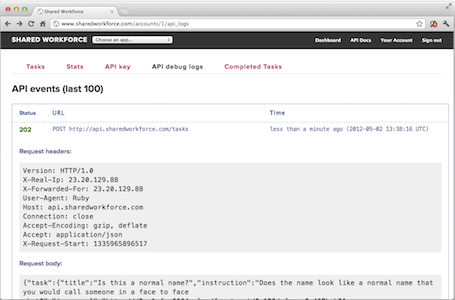
The dashboard can be accessed via the CLI:
$ heroku addons:open sharedworkforce
Opening sharedworkforce for sharp-mountain-4005…
or by visiting the Heroku Dashboard and selecting the application in question. Select Shared Workforce from the Add-ons menu.
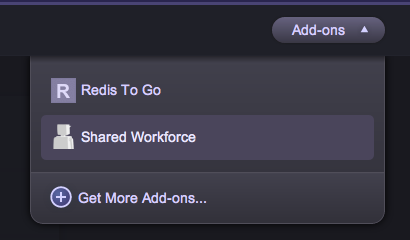
Migrating between plans
Application owners should carefully manage the migration timing to ensure proper application function during the migration process.
Use the heroku addons:upgrade command to migrate to a new plan.
$ heroku addons:upgrade sharedworkforce:newplan
-----> Upgrading sharedworkforce:newplan to sharp-mountain-4005... done, v18 ($49/mo)
Your plan has been updated to: sharedworkforce:newplan
Removing the add-on
Shared Workforce can be removed via the CLI.
$ heroku addons:destroy sharedworkforce
-----> Removing sharedworkforce from sharp-mountain-4005... done, v20 (free)
Support
All Shared Workforce support and runtime issues should be logged with Heroku Support at https://support.heroku.com. Any non-support related issues or product feedback is welcome by emailing erica@sharedworkforce.com
Additional resources
Additional resources are available at: